
You will be aware as much as me the digital world around us is continually improving and growing.
We once defaulted to saving all our images and photos to JPG, we now have better options available to us.
- JPG (Joint Photographic Experts Group)
- PNG (Portable Network Graphics)
- GIF (Graphics Interchange Format)
- BPG (Better Portable Graphics
Of course they all have a place depending on the purpose of the final file. The more experienced website owners will know smaller image sizes will help quick load speeds and reduce your overall memory consumption.
Today I’m just concentrating on the JPG and PNG.
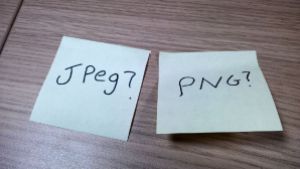
Which offers better image quality?
PNG format
- Smaller image size.
- A Better compression rate than GIF
- lossless compression file format.
- Offer alpha transparency
PNG is a good choice for storing line drawings, text, and iconic graphics at a small file size. When you re save a PNG file, the quality of the saved image is identical to the original. A great benefit to PNG image files is that they support image transparency great for seamlessly blending logos into a website.
JPEG Format
- Suitable for images, high details & quality pictures.
- Most used graphic file format
- Approved as standard in 1994
- Good file size
- Used in photography industry
JPG is a lossy compressed file format, each time the same picture is saved it losses some quality. This makes it useful for storing photographs at a smaller size than a BMP. Featuring vibrant colours and details. JPG (which stands for Joint Photographic Experts Group) has always been an image file type of choice for professional photographers. After a number of saves, you can see the quality of the image reduce. JPEGs are for photographs and realistic images.
Weigh up the pros and Cons and choose wisely.
Photos :ZulfPhotography (BBz10 phone camera used)




