In my photography workflow I use a wide range of machines. My main desktop is an AMD Octa-core, I mainly use that for my processor heavy tasks. However I rely more on my Laptop for day to day tasks.
My support portfolio device is a Samsung tablet and i have a blackberry mobile too. My go-to machine for quick edits, emails and social media is my trusty old Lenovo Thinkpad T410 i5 Laptop.
You will notice I have an android tablet, blackberry phone and no apple products in my office or household. I’m not a big Apple fan, just not my cup of tea.
Anyway this is my Laptop, it is relatively old first came out in 2011-12. It copes well with my custom little upgrades. I upgraded my battery to the 9 cell one which replaces the standard 6 cell one. You will see below I easily get 7.5 hours of battery life on moderate daily tasks.
I think it’s fair to say we always want to get the best from our battery life.
Here are my tips
- Start up – Every program or service that loads up each time you boot in Windows consumes system resources, you should disable the ones you don’t need.
- Fresh boot – once you disconnected from the power source reboot from the battery. This lets all the components in the machine know you are defiantly on battery power.
- Dim your screen – The display on your laptop uses the most energy. When you disconnect the power cord, it’s best to dim the brightness down below half or even less than half.
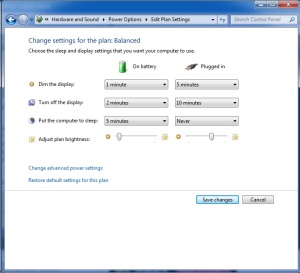
- Stop programs running in the background.- All the background programs add to the CPU load and cut down battery life.
- Take out CDs or DVD’s – Having a CD or DVD in the drive can be power consuming. They spin, taking power, even when they are not actively being used.
- Hibernate not sleep – Hibernating a PC will actually save your current programs and completely shut itself down.
- Don’t multitask – Do one thing at a time when you’re on battery. Set your mind to one thing only. If you don’t you’ll only drain out your batteries before any actual work gets done.
If you have a little money to spend
- Bigger battery – Some models let you buy larger batteries. I got a 9 cell battery to replace my old 6 cell one and i easily get 7.5 hours of battery on moderate tasks.
- Upgrade to a SSD– they use significantly less power than hard drives. Their energy efficiency can deliver longer battery life in notebooks, less power strain on system.
All these tips have worked for me, I thought its only fair to share them. They have allowed me to go out with my windows 7 i5 Lenovo T410 laptop and not worry about charging for a easy 5-6 hours (on typical uses). I am aware of other laptops out there that quote higher battery life. (Chromebook 6.5 hours of battery life). Keep in mind the Chrome OS is very limited. Its all down to how you use the laptop and tasks you do.







