
This complete guide has been put through its paces by thousands of viewers on my YouTube channel. A lot of those viewers asked some great questions for which I have built into this guide. I bring you this Complete Guide – How To Setup A HDMI Capture Card With Your Camera which I have put a lot of time into in order to keep it up-to-date.
I really hope you find this helpful, Zulf
In this guide, I will be answering questions like this and much more…
- How do I connect my camera to my capture card?
- How do I use my HDMI camera as a webcam?
- How do I connect my Canon camera to my computer using HDMI?
- How do I connect my DSLR to my computer for streaming?
- I share suggestions to common issues faced by users of this setup.
Let’s start with a little background
I have been using a cheap action camera as a live streaming webcam for many years now. I wanted to up my game. I found a budget HDMI Capture Card which I did multiple tests on to improve my video quality for video conferencing and hosting my Photography Live Show.
I have made a video which accompanies this guide, however, I know sometimes we can’t watch a video (at work) so here are the essential steps to help you set up an HDMI capture card with your camera.
“Follow this guide and impress everyone with your professional live stream and video conference quality.”
Overview
There are a few things you will already need to get started…
- A computer or laptop with a USB slot available
- A camera which has a clean HDMI out. You can see more about Clean HDMI out here
- A Tripod and Lights (These are optional to make your video quality even better)

Contents
Here is a simple 10 step overview of what I will cover in this guide. Click on it and it will take you to that section of the page.
I will be going into more detail of each point further into this article, I would suggest you read the whole thing there are some great takeaways.
1. What equipment do I need to set up an HDMI capture card with your camera?
2. How to plug a HDMI capture card to my camera?
3. How to use a webcam in different programs?
4. Testing 3 cameras with HDMI Outs (with sample images)
5. Why should you buy a HDMI Capture Card?
6. What are the alternatives to a HDMI capture card?
7. Why the Webcam Tool is better than a HDMI Capture card
8. USB Canon Webcam Utility View video
9. How to use the capture card for video Conferencing
10 Challenges and issues with using HDMI Capture cards
What equipment do I need to set up an HDMI capture card with your camera?
When you can, I would suggest you watch this video it gives a full breakdown of all the gear.
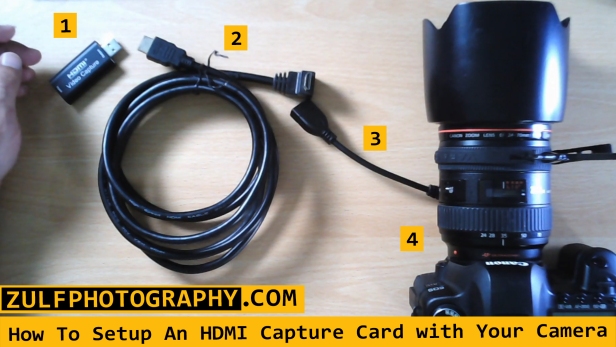
- HDMI Video Capture card
- HDMI Male Cable to HDMI Male Cable
- Male Mini HDMI to HDMI Female Adapter Left Angle
- Mini HDMI on Your Camera
You can find the list of the above with Amazon Links to buy here (I kept this separate in order to make sure it is updated with the latest links to allow you to find the items and order them.)
Optional Extra Items
- Tripod
- LED Video Light
How to plug a HDMI capture card to a camera?
The image above shows the order in which the plugs should go here is the order of connections using the same numbers
Camera HDMI Out > Male Mini HDMI to HDMI Female Adapter Left Angle > HDMI Male Cable to HDMI Male Cable > Female HDMI capture card to Male USB> Female USB on Computer or Laptop/Computer USB > 1. HDMI Video Capture card > 2.HDMI Male Cable to HDMI Male Cable > 3. Male Mini HDMI to HDMI Female Adapter Left Angle > Mini HDMI on Your Camera
How to use a webcam in different programs?
Once you have got your equipment and have plugged up your camera we need to consider which program you want to use the camera with. The camera will show up as “USB video” in the list of available camera options in the software you end up using.
There are many programs you can use the webcam in.
Here are a few scenarios
- Live stream on Facebook or Youtube? I would recommend Streamlabs OBS or even StreamYards.
- Zoom
- Skype
- Teams
- Discord
- StreamYards
If you want to use this setup in a video conference call like Microsoft Teams, Zoom or even Skype This Video shows you how you can set up in each of those programs.
How to use a webcam in different programs? https://youtu.be/cJ2eyRASgOA
Testing 3 cameras with HDMI Outs (with sample images)
I tested this method with 3 cameras an old DSLR a Full Frame DSLR and a Panasonic camcorder. The main thing to remember is the camera needs an HDMI Out.
Here are a couple of screengrabs from each of those.
- Canon 550d T2i
- Canon 5dMk2
- Panasonic Camcorder
observations: If you look at the images you will notice the camcorder looked the best. I found that the DSLR cameras did not have a clean HDMI Out which meant the focus box showed as highlighted in the photos. The Aspect was also not right as it showed black bars on either side marked as number 2 in the photos.
Why should you buy a HDMI Capture Card?
The main reason is quality and how it makes your stream look professional. Zulf
Why would you need to use a video capture card? Video capture cards are quite common for people to make their video quality better. What I’m going to do is show you an example and you can see exactly what the difference of not using a hdmi capture card versus using HDMI capture card is.
I’ve done a fair bit of testing with it you may have seen loads of videos about it but I’m seeing people are asking more questions about this so I’ve made my photography camera into a Live streaming camera which I’m using in the video above.
What are the alternatives to a HDMI capture card?
You don’t have to buy a capture card, in fact, if you don’t have a camera with an HDMI out either there are alternatives, Zulf
However, you need to keep in mind how professional you want your video to look and make the right choice for your content.
Sometimes it’s worth the investment. There are a few alternatives here are a few…
- Buy a webcam
- Use your action camera as a webcam
- If you have a canon camera use the Canon EOS Webcam Utility Tool.
Why the Webcam Tool is better than a HDMI Capture card
I have used the old Canon tool a lot before the new HDMI method. I built up a workflow which allowed me to quickly make videos with very little fuss. In the above video, I explain my workflow and how it helped me makeover 600 videos for my channels in a year.
USB Canon Webcam Utility View video
This has to be a great option for most canon users to easily and simply make their camera a webcam here is the process.
How to use the capture card for video Conferencing
When you are using the Capture card it shows up as USB Video in any software that allows you to select a camera from it. I have tested it with
- Zoom
- Skype
- Teams
- Discord
- StreamYards
- YouTube Live
- Facebook Live
Challenges and issues with using HDMI Capture cards
Having over 30k Views on my video setup guide of this process I have had a few hundred questions. Here are some of the common questions answered.
Question: Can you tell me how I can remove the square in the middle. I don’t know-how. I want to record from the pc screen without recording from the camera itself.
Answer: Your camera is not a clean HDMI Out. It needs to support a Clean HDMI, Here is a guide to help find out which cameras offer clean HDMI
Question: Can you link where you bought the female HDMI to male mini HDMI online?
Answer: A full list of the gear and cables used is available on this Gear Guide – Free Resource List
Question: I’m not getting the video feed in OBS it detects the video capture but it blanks.
Answer: In OBS Video Capture Screen Click “Activate” then “Deactivate” a few times to reset the signal. I explain how in this video at about 7 minutes in
Question: I cannot be able to see the video in both the LCD display of the camera and on the desktop monitor
Answer: You can get an HDMI splitter to have two monitors to view the same feed twice? Something like this? https://amzn.to/3hQn8gT
Question: I just wanna use my laptop and ps4 what would I need?
Answer: This should help you
Question: Can I do live stream through my I phone using this capture card?
Answer: Do you mean like this
Question: Right now we use the EOS webcam utility but there is latency of about 1-2 seconds that we want to get rid of. Will a capture card help get rid of latency?
Answer: When you say latency do you mean the audio to video lag? I still use the webcam tool and have not experienced any delays. The HDMI doe snot have any latency delays on my cameras 550d and 5dmk2 and a camcorder
Question: When I connect with a short HDMI cable, then obs displays what the camera captures. But obs won’t display capture if I use a 10meters or 20meters HDMI cable. What can be the cause of this?
Answer: Good question I only use a 5-meter HDMI but if you get a longer one there is a limit to how long the signal can travel. There are two types of HDMI cables cat1 rated up to 5M Cat2 is rated 15-20M buy an HDMI that is Cat2 rated. I will try drop I link to one on amazon
Question: My capture card only shows a quarter of my DSLR screen to OBS screen
Answer: You can resize the window in OBS by holding “Alt” Key and drag with your mouse.
Question: I have no problem with getting the video to show up in OBS, but there is no audio
Answer: What I do is use the mic in the pc and add as an audio device in obs.
Question: I did all the steps you said but when I click USB Video it’s just a black screen. It doesn’t show me what’s on my camera? Can you help me, please? Do I need to configure settings on the camera? I have a Canon T6i and I’m trying to connect to Streamlabs OBS for twitch. It works with my Sony Rx1R camera but not my Canon? HELP PLEASE!!
Answer: For Canon sometimes you have to reselect the camera from the drop-down a few times then you will hear the camera engage
Question: Mine just shows a rainbow screen 🙁 don’t know how to fix it. Trying to use my DSLR for zoom meetings.
Answer: Rainbow screen means no signal is coming from the camera.
Question: How are you able to charge the camera and broadcast the image? Every time I plug in the charging cable the camera shuts down
Answer: You can buy a Battery ac adapter for your camera. Gear Guide – Free Resource List
Question: I originally used the canon utility and the problem with that is the CPU usage spikes like crazy!!
Answer: It use to do that on my dual-core pc. When I got the i7 it handles it a lot better.
Question: How do you get sound from the HDMI Capture card
Answer: How to get sound from your Card
Question: I use a Canon EOS1200D and it won’t show anything to the obs. I have the obs settings right (add scene-video capture device) and even enabled the hdmi control from my camera settings but it still won’t show anything. Can you help me with some tips? Would love to hear a reply from you, thanks in advance
Answer: Select the HDMI video option from the drop-down then re-select it
Camera menu setting for clean HDMI canon
How to remove black bars from Canon Webcam Tool in OBS
How to remove black bars from the video feed obs



